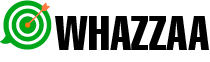Group Name Settings: You can set a prefix and suffix for the group names that will be generated. For example, “Do Business” as a prefix and “in Kenya” as a suffix will create group names like “Do Business 1 in Kenya”, “Do Business 2 in Kenya”, etc. There’s an option to set an increment as well, which will number the groups sequentially.
Delay Settings: This setting allows you to control the time gap between creating each group. You can set a range of seconds to wait after every group is created, and before the creation of each group begins, to mimic human-like intervals and avoid triggering spam filters.
Initiate WhatsApp & Scan QR Code: Before starting the group generation process, you must initiate WhatsApp and scan a QR code from your mobile device. This links the software to your WhatsApp account for the creation of groups.
Generate Total Groups: This is where you specify the total number of groups you want to create.
Default Number Add: You can specify a default phone number that will be added to each group created. This is usually the number of the admin or bot that will manage the group.
Validate: Before starting the process, you validate the settings to ensure everything is set up correctly.
Start: Once everything is validated, you can start the group creation process. The log will display the status of each group as it is being created.