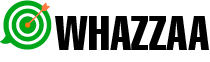Upload Excel: This option allows users to upload an Excel file containing a list of WhatsApp group links that they wish to join. By automating the join requests, it saves time compared to the manual process of joining each group individually.
Delay Settings: This section enables users to set time delays to control the speed of joining groups, which can help mimic human-like intervals and potentially avoid triggering anti-spam mechanisms that might flag the user’s account for suspicious activity. The first delay setting determines the wait time after every certain number of group joins, and the second delay is before each group join attempt.
Initiate WhatsApp & Scan QR Code from your mobile: Here, the user can initiate the connection between the software and their WhatsApp account by scanning a QR code with their mobile device. This links the desktop-based software to the mobile account, enabling it to perform actions like joining groups.
Start/Pause/Stop: These controls start the process of joining groups, pause it if needed, and stop it entirely. This gives the user manual control over the group joining process once it has been initiated.
Log Section: This is likely where the software logs the status of each attempted group join. It would display the name of the WhatsApp group and whether the join attempt was successful or not, providing a clear record of the tool’s actions for the user to review.