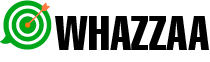CSV File Generation: The tool is intended to generate CSV files specifically formatted for Google Contacts. This format is essential for users who wish to import a large number of contacts into Google’s ecosystem.
Excel Integration: It features the option to upload numbers from an Excel file. This suggests the software can take a spreadsheet with contact information and convert it into a Google-compatible CSV.
Automated Name Generation: There is a “GENERATE RANDOM NAMES” button, indicating the tool can automatically populate the name field with random names for each contact number. This could be used to quickly create a list of contacts for various purposes, such as testing or other legitimate business needs.
Export Functionality: The “EXPORT AS GOOGLE CONTACTS CSV” button implies that after inputting data or generating random names, users can export the final list as a CSV file that’s ready to be uploaded to Google Contacts.
Interface Simplicity: The interface shown in the screenshot is straightforward and user-friendly, suggesting ease of use for individuals or businesses needing to work with contact lists without extensive technical knowledge.